








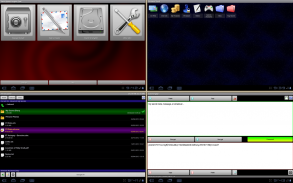








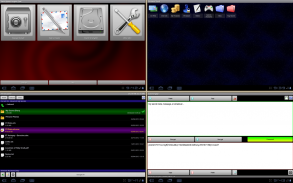








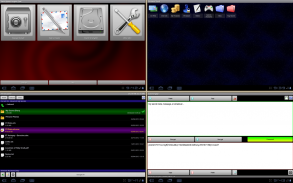








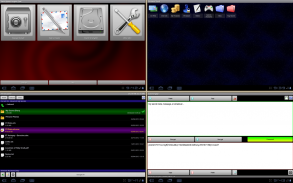



وصف لـ SSE - File/Text Encryption & Password Vault
Secret Space Encryptor (S.S.E.)
Universal encryption app - File Encryption, Text Encryption and Password Manager apps are integrated in the all-in-one solution.
➤ File Encryptor: Securely encrypt your private and confidential files or whole folders. 🎥 ~ basic file encryption video tutorial: https://youtu.be/asLRhjkfImw
➤ Text Encryptor: Keep your messages, notes, cryptocurrency keys (seeds, mnemonics), and other text information safe from unwanted readers. Use the internal database or just copy/paste to/from your favorite applications. A password is set for the current encryption/decryption session, and you may have an unlimited number of passwords for any purpose (notes, emails, social networking, communication with persons A, B, C, …). 🎥 ~ text encryption video tutorial: https://youtu.be/IK9Sxqr0uJU
➤ Password Vault: Store and manage all passwords, PINs, and notes in one secure place protected by one master password. Import/Export function is available (compressed, fully encrypted .pwv file format or unencrypted, editable .xml file format).
⬥ Algorithms: Everything is encrypted using strong encryption algorithms: AES (Rijndael) 256bit, RC6 256bit, Serpent 256bit, Blowfish 448bit, Twofish 256bit, GOST 256bit + Threefish 1024bit and SHACAL-2 512bit (for S.S.E. Pro Version) ciphers are available.
⬥ Steganography: Text Encryptor contains a steganographic feature (concealing a text within an image - JPG). A steganographic algorithm (F5 algorithm) is used in combination with chosen symmetric cipher algorithm to make a final steganogram (JPEG image).
⬥ Other Utils: Password Generator, Clipboard Cleaner, Algorithm Benchmark, …
⬥ Minimal permissions. No ads.
⬥ Cross-platform desktop versions (Windows, Linux, Mac OS X, …) of Text Encryptor and File Encryptor are available on: https://paranoiaworks.mobi
⬥ Paranoia Text Encryption for iOS (iPhone/iPad/iPod) is available.
⬥ An online (web-based) version of Text Encryptor (AES, client-side JavaScript) is available on: https://pteo.paranoiaworks.mobi
This software is Open Source project – we have nothing to hide, so you can have securely hidden everything you need.
Source codes: https://paranoiaworks.mobi/download
Formats specifications: https://paranoiaworks.mobi/sse/formats_specifications.html
More: https://paranoiaworks.mobi/sse
If you notice any problems with this application, you are welcome to contact us via email. Comments do not allow us to communicate to you properly.
★★★ FREQUENTLY ASKED QUESTIONS ★★★
Issue: File Encryptor - My file(s) are still visible after the encryption.
Answer: SSE File Encryptor works as an archiver (a new .enc file is created). You can delete/wipe the original file(s) after the encryption process is completed or it can be done automatically: Settings: File Encryptor → Wipe Source After Encryption
Issue: Android 4.4 and higher - File Encryptor - External SD card (or USB drive) is read only (or isn't visible).
Answer: Android 4.4 doesn't allow write access to the external SD card to any app except for preinstalled apps (preinstalled by device, or system image manufacturer). We can do nothing about this issue. The only solution is to root your device and change permissions ( for example: https://goo.gl/Ksk0Bm ) or upgrade to Android 5+ and use SAF mode ( https://goo.gl/fexsry ).
Alternatively - Use the following directory (on your external SD card):
Android/data/com.paranoiaworks.unicus.android.sse
The app should have write permissions in this folder.
★★★ !!! MORE FAQ !!! ★★★
https://paranoiaworks.mobi/sse/FAQ
Secret Space Encryptor (S.S.E.)
تطبيق التشفير العالمي - يتم دمج تطبيقات تشفير الملفات وتشفير النص وكلمة مرور مدير في حل الكل في واحد.
➤ File Encryptor: تشفير الملفات الخاصة والسرية أو المجلدات بأكملها بشكل آمن. 🎥 ~ البرنامج التعليمي لتشفير الملفات الأساسي: https://youtu.be/asLRhjkfImw
➤ Text Encryptor: احتفظ برسائلك وملاحظاتك ومفاتيح العملة المشفرة (البذور والتذكير) وغيرها من المعلومات النصية في أمان من القراء غير المرغوب فيهم. استخدام قاعدة البيانات الداخلية أو مجرد نسخ / لصق إلى / من التطبيقات المفضلة لديك. تم تعيين كلمة مرور لجلسة التشفير / فك التشفير الحالية ، وقد يكون لديك عدد غير محدود من كلمات المرور لأي غرض (الملاحظات ، رسائل البريد الإلكتروني ، الشبكات الاجتماعية ، التواصل مع الأشخاص A ، B ، C ، ...). 🎥 ~ البرنامج التعليمي لتشفير النص: https://youtu.be/IK9Sxqr0uJU
➤ خزنة كلمة المرور: يمكنك تخزين وإدارة جميع كلمات المرور ورموز PIN والملاحظات في مكان واحد آمن محمي بكلمة مرور رئيسية واحدة. تتوفر وظيفة الاستيراد / التصدير (تنسيق ملف .pwv مضغوط ومشفّر بالكامل أو تنسيق ملف .xml غير مشفر وقابل للتحرير).
⬥ الخوارزميات: يتم تشفير كل شيء باستخدام خوارزميات تشفير قوية: AES (Rijndael) 256bit و RC6 256bit و Serpent 256bit و Blowfish 448bit و Twofish 256bit و GOST 256bit + Threefish 1024bit و 256bit SHACAL-2 لإصدار SSE Pro) تتوفر الأصفار.
⬥ إخفاء المعلومات: يحتوي النص المشفر على ميزة إخفاء المعلومات (إخفاء النص داخل صورة - JPG). يتم استخدام خوارزمية إخفاء المعلومات (خوارزمية F5) بالاقتران مع خوارزمية تشفير متماثل تم اختيارها لإنشاء مخطط معلومات نهائي (صورة بتنسيق JPEG).
⬥ استخدامات أخرى: مولد كلمات المرور ، منظف الحافظة ، مقياس الخوارزمية ، ...
permissions الحد الأدنى من الأذونات. لا اعلانات.
تتوفر إصدارات (Windows و Linux و Mac OS X و ...) من Text Encryptor و File Encryptor على: https: //paranoiaworks.mobi
⬥ Paranoia Text Encryption for iOS (iPhone / iPad / iPod) متاح.
عبر الإنترنت (يستند إلى الويب) من Text Encryptor (AES ، جافا سكريبت من جانب العميل) متاح على: https://pteo.paranoiaworks.mobi
هذا البرنامج هو مشروع مفتوح المصدر - ليس لدينا ما نخفيه ، لذلك يمكنك إخفاء كل ما تحتاجه بشكل آمن.
أكواد المصدر: https://paranoiaworks.mobi/download
مواصفات التنسيقات: https://paranoiaworks.mobi/sse/formats_specifications.html
المزيد: https://paranoiaworks.mobi/sse
إذا لاحظت أي مشاكل في هذا التطبيق ، فنحن نرحب بك في الاتصال بنا عبر البريد الإلكتروني. لا تسمح لنا التعليقات بالتواصل معك بشكل صحيح.
★★★ الأسئلة المتكررة ★★★
المشكلة: File Encryptor - ملفي (ملفاتي) لا تزال مرئية بعد التشفير.
الإجابة: يعمل SSE File Encryptor كأرشيف (يتم إنشاء ملف .enc جديد). يمكنك حذف / مسح الملف (الملفات) الأصلي بعد اكتمال عملية التشفير أو يمكن إجراؤه تلقائيًا: الإعدادات: File Encryptor → Wipe Source After Encryption
المشكلة: Android 4.4 والإصدارات الأحدث - ملف تشفير الملفات - بطاقة SD الخارجية (أو محرك USB) للقراءة فقط (أو غير مرئية).
الإجابة: لا يسمح Android 4.4 بوصول الكتابة إلى بطاقة SD الخارجية إلى أي تطبيق باستثناء التطبيقات المثبتة مسبقًا (المثبتة مسبقًا بواسطة الجهاز أو الشركة المصنعة لصورة النظام ). لا يمكننا فعل شيء حيال هذه المشكلة. يتمثل الحل الوحيد في تجذير جهازك وتغيير الأذونات (على سبيل المثال: https://goo.gl/Ksk0Bm) أو الترقية إلى Android 5+ واستخدام وضع SAF (https://goo.gl / fexsry).
بدلاً من ذلك - استخدم الدليل التالي (على بطاقة SD الخارجية):
الروبوت / بيانات / com.paranoiaworks.unicus.android.sse
يجب أن يكون التطبيق أذونات الكتابة في هذا المجلد.
★★★ !!! المزيد من الأسئلة الشائعة !!! ★★★
https://paranoiaworks.mobi/sse/FAQ










